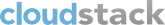
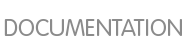
#service cloud-management stop
#./install.sh
#service cloud-management start
#service cloud-agent stop
#./install.sh
#service cloud-agent start
#service cloud-management stop
#mysql -u root -t cloud
update version set version='2.2.7' where id=1;#dpkg -i --force-overwrite oss/cloud-agent-deps_version_of_2.2.8_amd64.deb